Introduction
As businesses grow, the systems and processes that once served them well begin to show their limitations. Spreadsheets become unwieldy, data silos multiply, and operational inefficiencies start impacting the bottom line. If your organization is experiencing these challenges, it might be time to consider implementing an Enterprise Resource Planning (ERP) system. This guide will help you navigate the journey to ERP implementation, from recognizing the need to ensuring successful deployment.
When Is the Right Time for ERP?
Key Indicators Your Business Needs ERP
- Data Inconsistency Across Departments
- Multiple versions of the same information exist
- Significant time spent reconciling different data sources
- Difficulty in generating comprehensive reports
- Process Inefficiencies
- Manual data entry across multiple systems
- Duplicate work across departments
- Lack of standardized business processes
- Growth-Related Challenges
- Increasing transaction volumes
- Geographic expansion
- New product lines or services
- Multiple legal entities or currencies
- Customer Service Issues
- Delayed response times
- Inconsistent customer experience
- Limited visibility into customer interactions
Benefits of ERP Implementation
Operational Benefits
- Streamlined business processes
- Automated workflows
- Reduced manual data entry
- Improved inventory management
- Enhanced supply chain visibility
Strategic Benefits
- Real-time data access for decision-making
- Improved financial controls and reporting
- Better customer service capabilities
- Scalable platform for growth
- Standardized business processes
Financial Benefits
- Reduced operational costs
- Better inventory optimization
- Improved cash flow management
- More accurate financial forecasting
- Enhanced profitability tracking
Sizing Up Your ERP Needs
Small Business (10-50 employees)
- Focus on core financials and operations
- Cloud-based solutions preferred
- Limited customization needed
- Budget range: $25,000-$75,000 annually
Medium Business (50-500 employees)
- More comprehensive functionality required
- Industry-specific features important
- Moderate customization needed
- Budget range: $75,000-$250,000 annually
Large Business (500+ employees)
- Full-suite ERP implementation
- Significant customization required
- Complex integration needs
- Budget range: $250,000+ annually
Implementation Roadmap
Phase 1: Planning and Preparation (3-6 months)
- Form implementation team
- Define project scope and objectives
- Select ERP vendor and solution
- Develop project timeline and budget
- Create change management strategy
Phase 2: Design and Configuration (2-4 months)
- Document current processes
- Design future state workflows
- Configure system settings
- Develop customizations
- Plan data migration strategy
Phase 3: Testing and Validation (2-3 months)
- Conduct unit testing
- Perform integration testing
- Execute user acceptance testing
- Validate data migration
- Test business processes
Phase 4: Deployment and Go-Live (1-2 months)
- Train end users
- Finalize data migration
- Conduct go-live preparation
- Execute cutover plan
- Provide go-live support
Phase 5: Post-Implementation (Ongoing)
- Monitor system performance
- Address issues and optimize
- Provide ongoing training
- Plan for future enhancements
- Measure ROI
Risk Factors and Mitigation Strategies
Common Risks
- Resistance to Change
- Mitigation: Comprehensive change management program
- Regular communication and training
- Clear demonstration of benefits
- Budget Overruns
- Mitigation: Detailed planning and contingency budgeting
- Regular financial monitoring
- Clear scope management
- Data Migration Issues
- Mitigation: Early data cleansing
- Thorough testing protocol
- Phased migration approach
- Business Disruption
- Mitigation: Phased implementation approach
- Adequate testing and training
- Strong go-live support
- Integration Challenges
- Mitigation: Detailed integration planning
- Thorough testing
- Expert technical support
Key Success Factors
- Executive Sponsorship
- Active involvement from leadership
- Clear communication of objectives
- Adequate resource allocation
- Change Management
- Comprehensive training program
- Regular stakeholder communication
- User adoption monitoring
- Project Management
- Experienced project team
- Clear governance structure
- Regular progress monitoring
- Process Optimization
- Business process review
- Future state design
- Continuous improvement focus
Conclusion
Implementing an ERP system is a significant undertaking that requires careful planning, adequate resources, and strong leadership commitment. However, when executed properly, it can transform your business operations and provide a solid foundation for growth. The key is to approach the implementation as a business transformation project rather than just a technology initiative.
Next Steps
- Assess your organization’s readiness for ERP
- Build a business case with clear ROI expectations
- Evaluate potential ERP vendors and solutions
- Develop a preliminary implementation timeline and budget
- Begin stakeholder engagement and change management planning
Remember that successful ERP implementation is a journey, not a destination. With proper planning, strong leadership, and the right partner, your organization can navigate this journey successfully and emerge stronger and more efficient.
Cohenit is an ERP implementation specialist helping businesses transform their operations through technology.